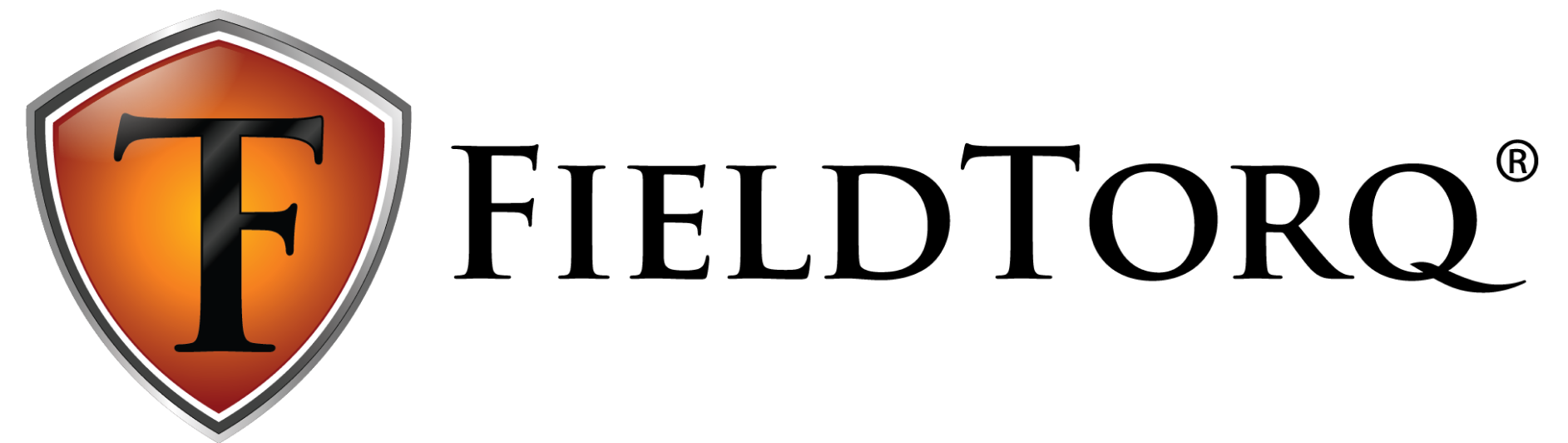how do you sharpen the FieldTorq
Proper Super Tool care is an important part of keeping your FieldTorq Super Tool performing properly and safely. A dull blade can be just as, if not more dangerous as a sharp one. After multiple uses, your FieldTorq Super Tool will dull, and you will need to sharpen it with your
FieldTorq Sharpener. This may seem like an overwhelming and complicated task, but we promise it is not! How do you sharpen it, you ask? Follow these simple instructions to get your FieldTorq Super Tool back in tip-top condition. Also, check out our sharpening video here!
Step 1

First, grab the sharpening tool that came with your FieldTorq Super Tool. Avoid using any other sharpener, as it may damage the blade. Also, if you have misplaced your sharpener, you can get a new one here!
Step 2
get the sharpener tool

Hold the Super Tool in your non-dominate hand, so the longer blade is on the bottom.
Step 3
hold in non-dominate hand
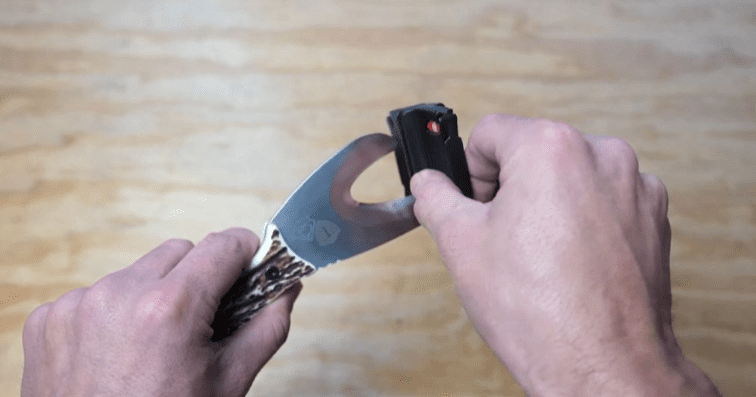
Begin by using the coarse side of the sharpener, labeled with the letter “C”. Pull the sharpener from the tip of the longer blade to the curve. Do not apply pressure to the sharpener! Repetition sharpens the blade, not pressure. Now, turn the sharpener with the same motion as you would turn a key and come out the shorter blade. Repeat this process six times.
Step 4
Label
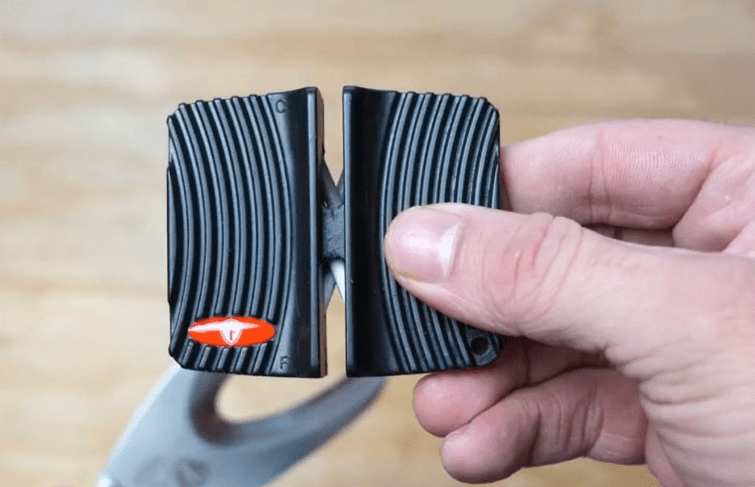
Now use the “Fine” side of the sharpener, labeled with an “F”. Make sure to use the same motions as Step 3, starting on the long blade and moving out the shorter blade. Also, repeat this process six times.
You Did it!
Congrats, your FieldTorq Super Tool is sharpened! Now you can head to the hunt, confident that your FieldTorq Super Tool is ready to go. As always, remember to be cautious and aware of the blades on your FieldTorq Super Tool when resharpening. Sharpening a Super Tool can be dangerous and cause injury. Keep the Super Tool pointed away from you when working on it.
Also, remember to move consistently and slowly so you do not slip and injure yourself.
https://player.vimeo.com/video/601962643?h=bba8eba803